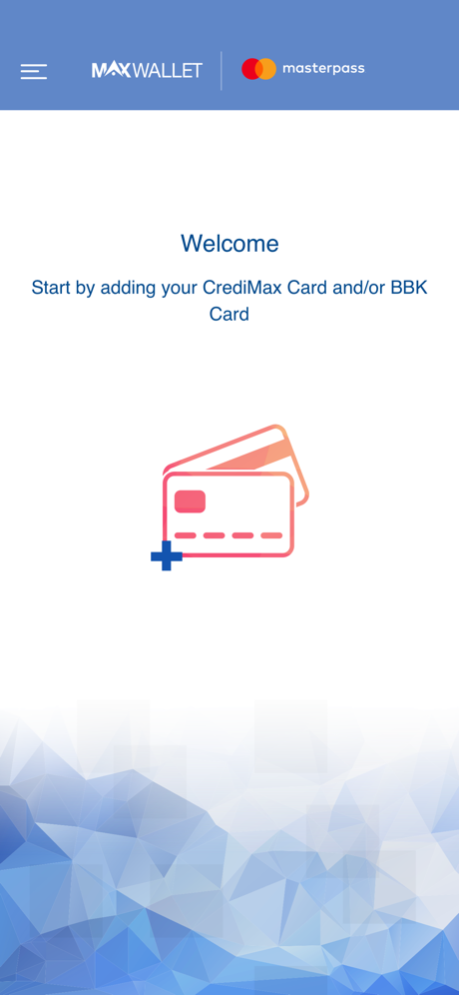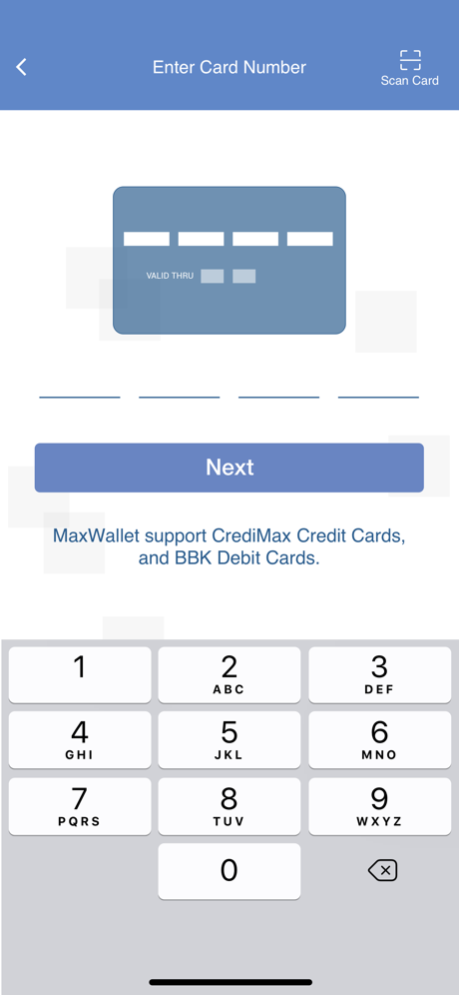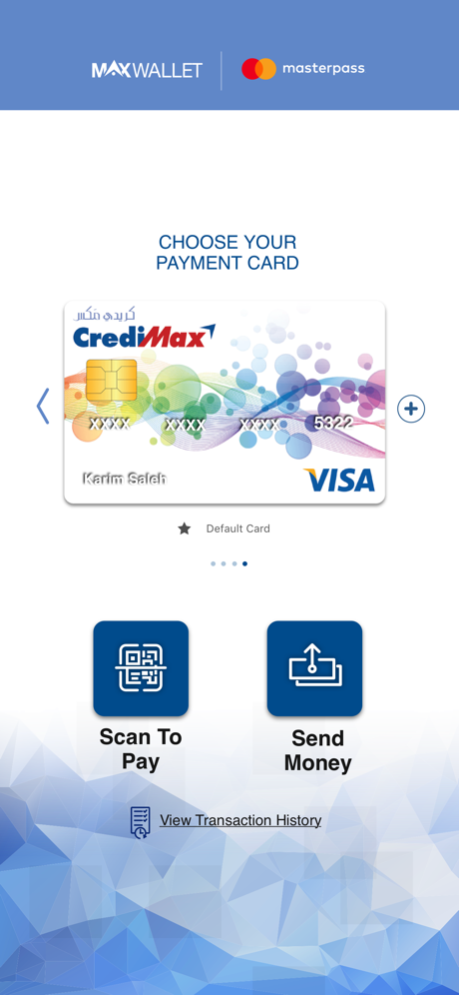MaxWallet 1.0.18
Continue to app
Free Version
Publisher Description
CrediMax MaxWallet is an electronic digital wallet service that makes shopping safe and easy by storing all of your payment and card information in one convenient and secure place. With MaxWallet, you simply shop, scan, pay faster and perform cross border payments to more than 25 countries across the globe using the new electronic remittance service. Store your favorite cards and enjoy easy and quick way of shopping at the merchant site by simply scanning their QR code. Being the first credit card issuer in the Kingdom of Bahrain, CrediMax evolved to be a pioneering market leader in credit issuing and acquiring since issuing the first credit card in July 1991 as card center at Bank of Bahrain and Kuwait, one of the largest commercial banks in the Kingdom. CrediMax MaxWallet application reflects the Company's impressive record in launching various technology products to its customers.
The features of CrediMax MaxWallet includes:
1) Simple registration and login
2) Easy access via fingerprint
3) Simple creation of your own MaxWallet PIN code
4) Easy way to store your favorite cards
5) View your transaction details
6) Support Arabic and English Languages
7) Easy way to manage your cards and profile
8) Set daily limit on your card
9) Receive pop-up notifications
10) Send money to bank accounts, mobile wallets and cash-out locations in more than 25 countries across the globe
Please send us your feedback and suggestions at
credimax@credimax.com.bh or via send feedback option on the
MaxWallet. For related queries, call us on 17 117 117.
Mar 27, 2023
Version 1.0.18
Enhancements And Bugs Fixes
About MaxWallet
MaxWallet is a free app for iOS published in the Office Suites & Tools list of apps, part of Business.
The company that develops MaxWallet is CrediMax B.S.C.. The latest version released by its developer is 1.0.18.
To install MaxWallet on your iOS device, just click the green Continue To App button above to start the installation process. The app is listed on our website since 2023-03-27 and was downloaded 0 times. We have already checked if the download link is safe, however for your own protection we recommend that you scan the downloaded app with your antivirus. Your antivirus may detect the MaxWallet as malware if the download link is broken.
How to install MaxWallet on your iOS device:
- Click on the Continue To App button on our website. This will redirect you to the App Store.
- Once the MaxWallet is shown in the iTunes listing of your iOS device, you can start its download and installation. Tap on the GET button to the right of the app to start downloading it.
- If you are not logged-in the iOS appstore app, you'll be prompted for your your Apple ID and/or password.
- After MaxWallet is downloaded, you'll see an INSTALL button to the right. Tap on it to start the actual installation of the iOS app.
- Once installation is finished you can tap on the OPEN button to start it. Its icon will also be added to your device home screen.